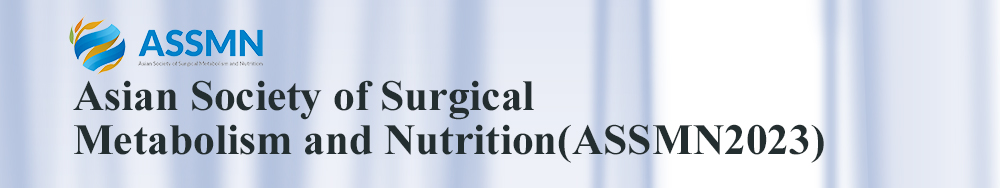For Chairs and Speakers
Information for Chairpersons and Speakers
Chairpersons and speakers of the congress may participate either on-site or online from remote.
※Poster presenters needs to be on-site.
To Chairpersons
≪On-site≫
- Please be seated at "next chairperson" chair located inside the session room (right front of the room) at least 15 minutes before your session begins.
- Chairperson is left to proceed the session, but please kindly cooperate and keep the end time of the session.
≪On-line≫
- You will receive a Zoom URL for your session via email about a week before the congress.
- Please enter the Zoom room 60 minutes before your session begins.
- After entering the room, Zoom operators will explain how the session will proceed.
To Speakers
≪On-site≫
- Please visit PC Preview Desk at least 30 minutes before your session begins.
- If you bring your own PC, please bring it to the PC operator's seat( left front of the room )at least
20 minutes before your session begins, after previewing your data at the PC Preview Desk.
-Operation Time: 08:20-17:00, July 6th (Thu)
-Location: Lobby on 1F, Schönbach Sabō
≪On-line≫
- You will receive a Zoom URL for your session via email about a week before the congress.
- Please enter the Zoom room 60 minutes before your session begins.
- After entering the room, Zoom operators will explain how the session will proceed.
Presentation Data
《On-site》
- Please bring your presentation data on a USB flash drive. If your presentation includes a lot of videos,please also bring your PC.
Please make sure that the media is scanned with up-to-date security software and free from viruses before bringing it to the congress. - If the presentation data is created on Macintosh, please bring your own PC.
- If you use your own PC, the cable used to connect it to the projector will be HDMI or Mini D-Sub 15 pin only.
- Please bring an AC adapter for your PC.
- Preferable aspect ratio for presentation data is 16:9 format.
- The congress will prepare PC with specification as follows.
OS: Windows10 Application: PowerPoint for Microsoft 365 - Only fonts which are included in the basic installation of MS Windows 10 will be available.
- If videos are included in your presentation, please prepare the format which is playable on Windows Media Player.Recommended Video format is mp4.
《On-line》
Please have your presentation data open and ready on your PC to present in advance.
Poster Presentation
Please prepare and put up/remove your poster in the congress venue.
《Schedule》
| Date | Location | Poster put up | Browsing | Q&A (free discussion) | Poster removal |
|---|---|---|---|---|---|
| July 6th (Thu) | In front of Kirishima, 3F on Schönbach Sabō | 9:00-10:00 | 10:00-16:20 and 16:50-19:00 | 16:20-16:50 | ― |
| July 7th (Fri) | ― | 9:00-16:00 | ― | 16:00-17:00 |
《Poster size》
90cm wide × 170cm high
Poster board is 90cm wide x 210cm high, but there is 90cm x 20cm space on top to place "abstract no." and "title/speaker name/affiliation", and 90cm x 20cm space at the bottom where nothing should be placed.
*Please see the image on the right as reference.
《Preparation》
Abstract number on the upper left corner of the poster board
will be prepared and posted by congress secretariat.
Please prepare a 70cm x 20cm paper to display your abstract title, name and affiliation by yourself and display it next to the abstract number on the board.
*Ribbons, push pins to put up posters will be provided on each poster board.
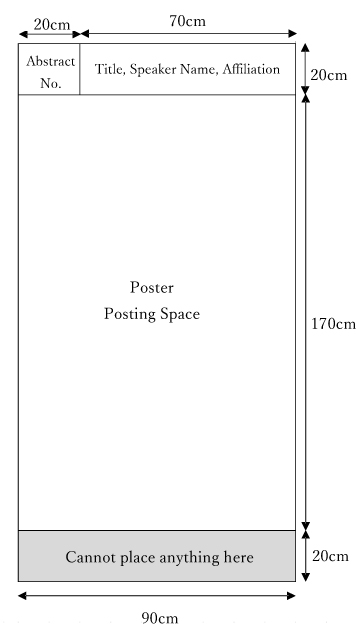
《Q&A (free discussion) time》
Poster presenters are asked to be present in front of their poster board during free discussion time,
16:20-16:50 on July 6th (Fri).